

Desktop Virtualization for Mobile Operating System
Desktop Virtualization for Mobile Operating System
Introduction
With the rapid adoption of smartphones and tablets, virtual desktop infrastructure (VDI) for mobile devices emerges as one of the key concept in mobile cloud computing (MCC). However, existing VDI products are originally designed for personal computer operating systems (e.g. Windows, Mac OS, Ubuntu, etc.). The user experience is greatly degraded while displaying and operating a PC desktop from a smartphone or a tablet. In this project, we introduce vMobiDesk which provides mobile users with good experience on remote access of mobile OS desktop. We have developed a prototype system on Android which is one of the most popular mobile operating systems, and our system enables mobile users to achieve almost the same experience as in the local while accessing and operating the remote mobile desktops.
System Architecture

System Features
Display Virtualization. Deliver the display of all unmodified desktop applications from vMobiDesk server to end-user’s Android client devices.
Input Redirection. vMobiDesk provide mobile users with remote access to an Android desktop, the touch input events from mobile users can be seamlessly redirected to the server.
Audio Support. For mobile users, listening to popular music and making voice communications with family or friends are indispensable parts in life. To make it widely accepted by mobile users, mobile VDI system must provide users with good experience for audio redirection.
Remoting Camera. In order to provide good experience for mobile users using camera, we have implemented camera redirection so that mobile users can use the camera in the virtual mobile desktop as the same as in the local.
Remote File System. We provide a remote file system for mobile users to upload and download resources conveniently in a mobile VDI system.
Experiment Result

Fig.1. The response time of running different applications in vMobiDesk system.
Optimization
Furthermore, we utilized container techniques to virtualize the operating system on the server in order to improve the overall performance of vMobiDesk system. Linux Containers (LXC) is an operating-system-level virtualization method for running multiple isolated Linux systems (containers) on a single control host (LXC host). It does not provide a virtual machine, but rather provides a virtual environment that has its own CPU, memory, block I/O, network, etc. space and the resource control mechanism.
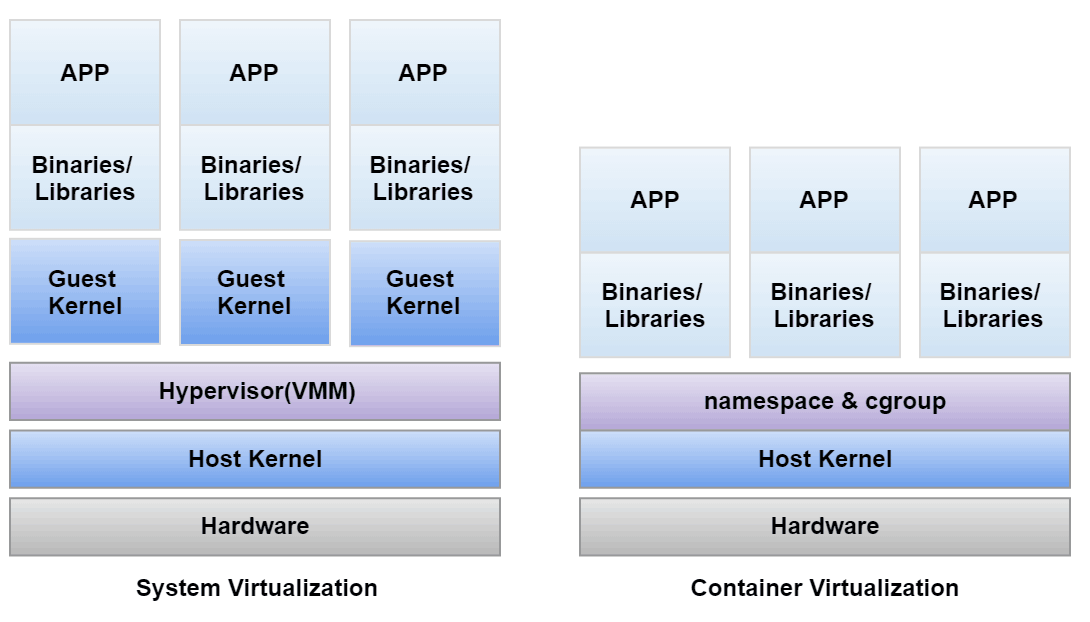
Copyright Statement
This material is presented to ensure timely dissemination of scholarly and technical work. Copyright and all rights therein are retained by authors or by other copyright holders. All persons copying this information are expected to adhere to the terms and constraints invoked by each author's copyright. In most cases, these works may not be reposted without the explicit permission of the copyright holder.
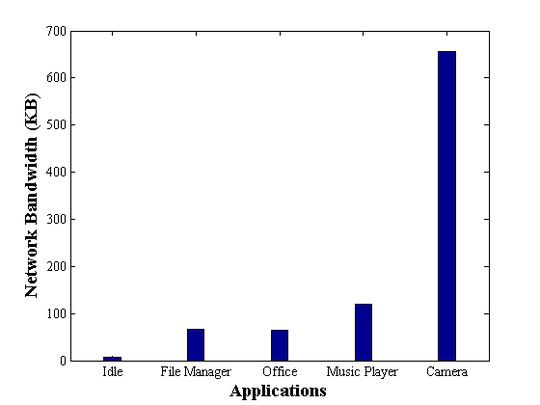
Fig.2. The bandwidth consumption of running different applications in vMobiDesk system.









